Tools¶
Change settings to other render jobs¶
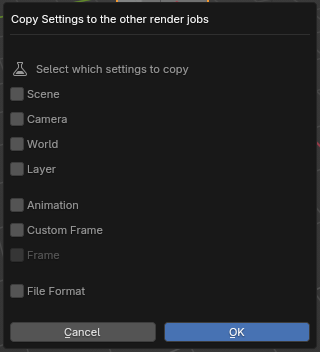
This tool opens up a dialog that will let you copy settings from one render job to all the others.
This saves you time when working with large lists of render jobs.
Supported settings right now are:
Scene
Camera
World
Layer
Animation
Custom Frame
Frame
File Format
Change output paths¶
This option lets you change the output path of all render jobs at once.
This is done by first setting a Base Directory. This will be the
base folder for all renders.
Next you can select what Sub directories to create (or not). You can
organize renders into different directories by their scene, camera or
view layer.
Next you can select the base filename and its suffixes. The base
file name can be anything you want (as long as it is a valid file name).
You can add up to three suffixes to it: Camera, Scene, or Renderlayer.
Suffixes are added after an underscore like this: “my-render_camera”.
You can see a sample of an output path using the data from the first
render job at the end. Once you are happy with the resulting outputs,
click the Change Outputs button to set them.
Note that you can undo this action.
Previous Batch Results¶
If you keep Blender open while running a batch, you can access a log of the previous batch once it has finished.
Once the batch is complete, click the menu button next to the renderjob
list and look for the Previous Batch Results button.
You can check out the start, finish and total rendertimes for the batch and for each job. You can also see some statistics about the batch including the average rendertime and