Render+ 3.0 released
Today I’m releasing not only a new version of Render+, but a major new version at that.
This includes a few long requested changes, updates to fit in more with modern Blender and improvements to the backend. Also a lot of refactoring and cleaning up. Let’s take a look at what’s new for Render+ 3.0.
New UI using the Blender subpanel system
The old Render+ UI was made in the Blender 2.7x days. Long before we had collapsible subpanels. It had fake tabs using an enum property with the “expand” option. A popular trick back then. Subpanels bring the advantage of being able to check all settings in one go. Or some of them, or hide all of them except one. This also opens up keyboard shortcuts and every trick that can be done with panels (and not with fake tabs).
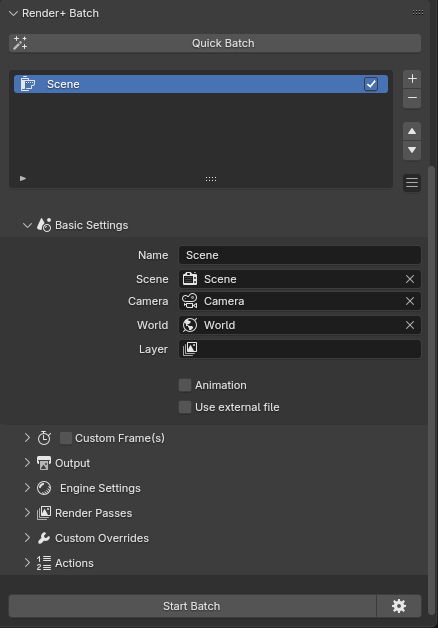
New quick batches
The quick batches system has been completely redesigned. Now you can combine multiple criteria to generate batches. For instance you can select a specific scene with all cameras, or a specific world for two or three scenes, or all worlds for all scenes, or two worlds for three cameras.
The last example would generate 6 render jobs. One for each world and each camera.
These can also be combined with large renders, and markers. The generated render jobs can now be marked as animations, and there’s a template system to define what their output paths will be.
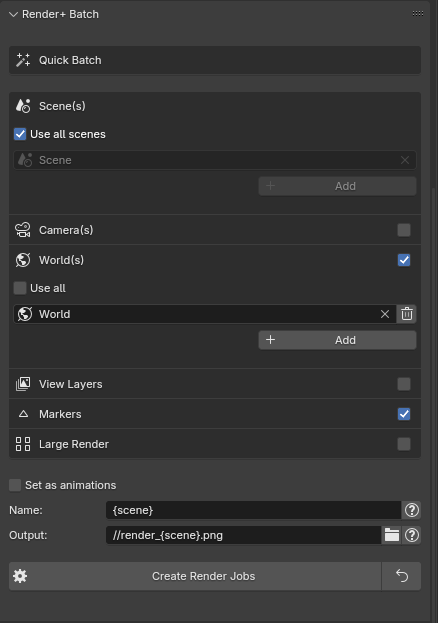
New tool to change settings in multiple render jobs at once
Render+ already had a tool to change output paths for all render jobs in one go. Now, 3.0 comes with a new tool to copy multiple properties to all render jobs at the same time.
You can now setup a single render job and then copy those settings to all the others (for instance, custom frame, file format, camera, etc.)
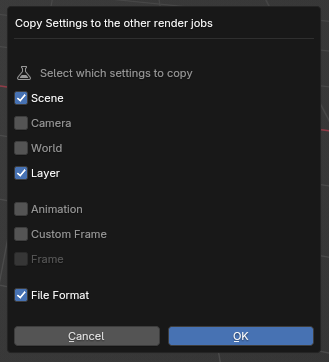
Option to enable/disable render passes
You can now setup render passes for each render job. Each of these passes has its own output path and depends on the running engine. Only Cycles and Eevee are fully supported at the moment.
Render+ will create a node setup in the compositor while rendering with the file output node, automatically enabling render passes, the compositor, as well as setting the nodes and everything needed to get the file.
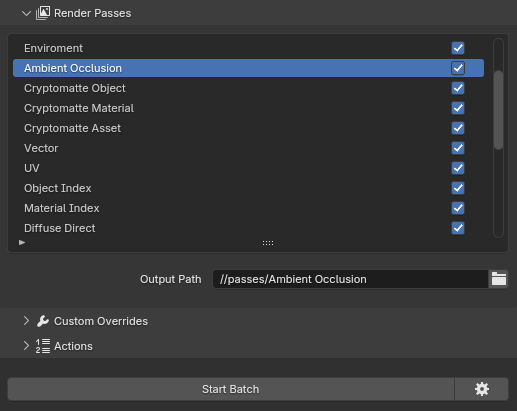
New custom overrides UI (easier)
Custom Overrides allow you to change any property of anything in the scene for a particular render job. An example would be to make a light a different color, or change the material of an object. We have had custom overrides for a long time, but as powerful as they were they still required some Python knowledge and were not accesible to all users.
The new custom overrides panel now offers options to easily pick common datablocks and their properties. You can select between objects, cameras, lights and collections. When picking one of these you can then select the property to change. For instance, an object would give you the choice of changing visibility, location, rotation and scale.
Writing entirely custom overrides is also still possible. It’s also possible to mix both, for instance you can pick an object but use a custom datapath instead of the options provided by the ui. If you have some Python skills and want to know what Render+ is going to do, you can toggle the code preview
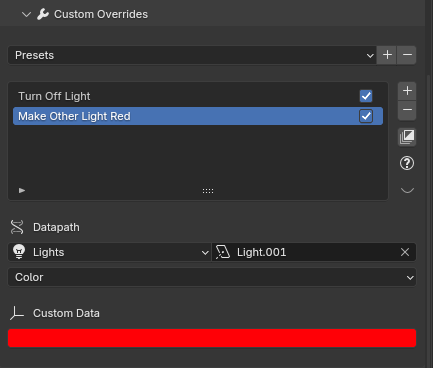
The server can now have workers that receive render jobs
A long, long, loooong requested feature is to have the server “balance” render jobs between multiple computers. This can be done now when the server being run over a network (not using the “this computer” option in batch settings).
Setting this up is quite simple. Just run the batch server on all computers that will take render jobs. Take note of their IP address or hostnames. Next, decide which one is going to be the “main” server (which receives jobs from the addon). Set the other servers as “workers” in the configuration file of this main server
Check out the documentation for more info
Configuration file for the render server (TOML)
Servers now have several options, so using command-line arguments for everything isn’t practical anymore. The batch server now takes configuration files in TOML format (same as Blender’s addon manifest files).
Render+ includes a sample configuration file and the docs have more info on the properties that can be set through them.
Other fixes and improvements:
- Use systems temp folder in Blender +4.2
- Fix bug when rendering with EXR in Blender +4.1
- Fix bug when using camera markers quick batches
- Fix and simplify the removal of frame numbers on still renders
- Better logging
- Now using the new Progress Bar in 4.1 (instead of the old float slider hack)
- Cleaned up and refactored a lot of ancient code.
- Make sure batch is finished before running power off options
- Launch scripts for server now look for the path appropiately